11 Best Social Media Management Tools, Apps, and Software (2021)

More than 3.5 billion people use social media. And the number continues to increase every year.
With such widespread use of social media, businesses are rushing to engage their target audience on various social platforms and convert them into customers.
Social marketing helps businesses connect and engage with their audience, build a social media presence, work with influencers, raise awareness about their products, and ultimately make more money online.
However, this is easier said than done.
Social media management is not only time-consuming but can also be stressful when trying to keep up with everything that’s going on with your numerous social media channels.
To make your decision easier, I ranked and reviewed some of the best social media management software to help you automate your work on Facebook, Instagram, Twitter, and other social platforms.
These tools help you:
- Schedule your social posts in advance.
- Track social media engagement and clicks.
- Follow, unfollow, and engage with social media users.
- And much more.
Let’s get started.
What Are the Best Social Media Management Tools?
Here are my picks for the best social media management software to help you kickstart your social media marketing this year.
1. Crowdfire.

Launched in 2010 as ‘JustUnfollow,’ this social media management tool refurbished itself and became Crowdfire in 2015.
With over 20 million global users, including artists, freelancers, e-sellers, and bloggers, it is one of the largest social media management platforms on the market right now.
Crowdfire is a complete social media management tool with features ranging from content curation, scheduling, analytics to Social listening.
Best For: It works the best for individuals, small businesses and digital agencies who want to increase engagement, dive deep into their analytics and listen to what’s being said on topics related to them.
Key Features:
- Discover relevant content – You can discover videos and infographics based on your interests to find content your audience will love.
- Pre-schedule content – Pre-schedule all of your relevant content and publish at pre-determined, scheduled times.
- Social listening – Listen to everything that’s being said about your brand and perform competitor analysis.
- Get extensions – With Crowdfire, you can add various add-ons like Google Chrome extensions.
- Free usage – It offers one free account every for every social media site and a 14-day free trial to get its premium features.
Cons:
- It only recommends videos or infographics posted by other members
- There is limited ability for blog promotion
- The focus is more on quantity than quality
Pricing:
It offers one account for every social media site for free and a 14-day free trial for the top plan. Other than that, it has three paid plans.
The ‘Plus’ program costs $7.48 per month, the ‘Premium’ plan is $37.48 per month, and the ‘VIP’ plan is $74.98 per month.
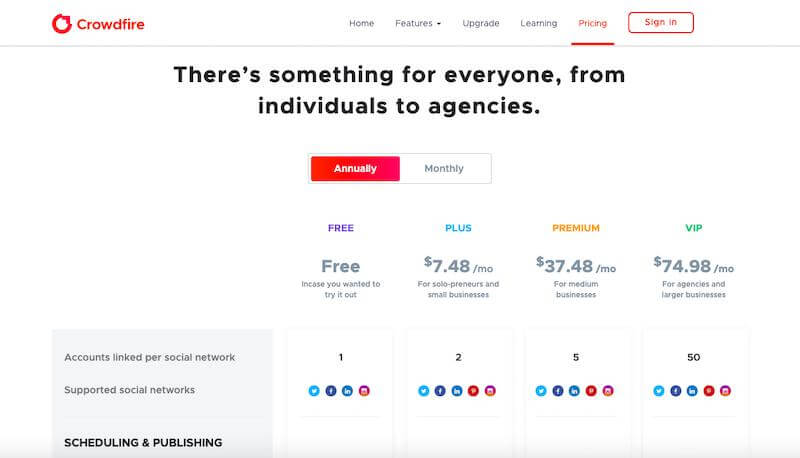
Overall, Crowdfire is a great social media management tool for those individuals and small businesses that want to increase their post count, improve engagement with followers, and perform social listening.
2. Rebrandly.
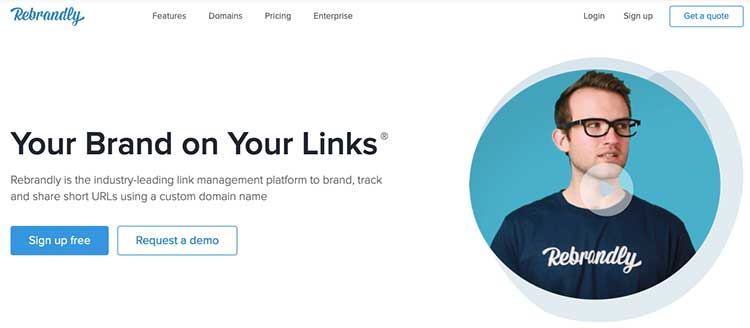
Rebrandly is a popular link management tool so that you can shorten your long URLs to share them more easily on social media.
Their link manager lets you tag links, create customizable URLs, perform fast redirects, and expire links at certain times.
Best For: Rebrandly is a must-have for large brands that post often on social media and need short, branded links.
Key Features:
- Traffic routing – Create deep links, route traffic, and create 301 redirects to have complete control over your social media links.
- Team collaboration – Have extra user seats for your team, multiple access levels single sign-on (SSO), and two-factor authentication (2FA).
- Link analytics – A custom URL and report builder tracks all of your link clicks and actions based on your social media links.
- Training and support – Rebrandly offers email support, a knowledge base, direct training, video tutorials, and account management.
Cons:
- Doesn’t include all of the social media post and scheduling features like other tools on this list.
Pricing:
They offer four pricing plans and a custom enterprise pricing plan.
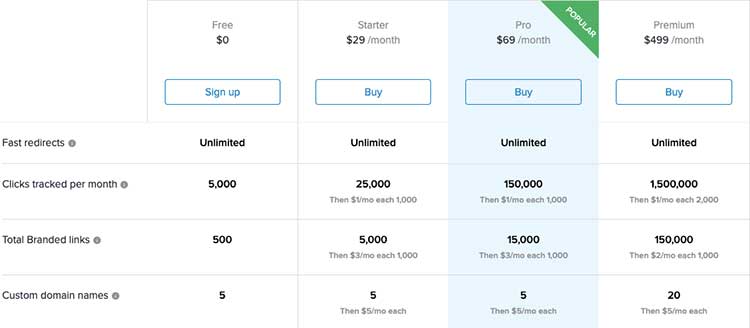
- The Free Plan offers unlimited redirects, 5,000 clicks, and 500 branded links per month.
- Their Starter Plan is $29/month and provides 25,000 clicks and 5,000 branded links.
- The Pro Plan is $69/month and offers 150,000 clicks and 15,000 branded links.
- The Premium Plan is $499/month and gives you 1,500,000 clicks and 150,000 branded links.
- They also offer an enterprise plan with custom pricing.
3. Agorapulse.

Founded in 2011, Agorapulse helps individuals and businesses easily manage social media. It effectively allows users to engage in meaningful conversations online.
As per Agorapulse’s website, over 17,000 social media managers use it daily to scale up their social media marketing efforts. It also provides a 28-day free trial.
Best For: Agorapulse is excellent for medium-sized businesses and agencies that need multiple users managing at least a dozen different social media profiles.
- Flexible scheduling – Take advantage of the flexible scheduling tools to schedule, reschedule, queue, or upload your posts in bulk.
- Social Inbox – Easily find, filter, and manage specific mentions and essential messages.
- Instant reports – Unlimited reports help determine the ROI of engagement and content strategy.
- Collaboration features – Easy assignments of inbox items and draft posts keep social moving fast and smoothly.
- One of the most expensive mid-tier plans in the market. (We’re told a free plan is in the works.)
- Listening feature needs to be improved
- Low diversity in emoticons
- No option to search through inbox
It offers four pricing plans to suit the need of every business type.
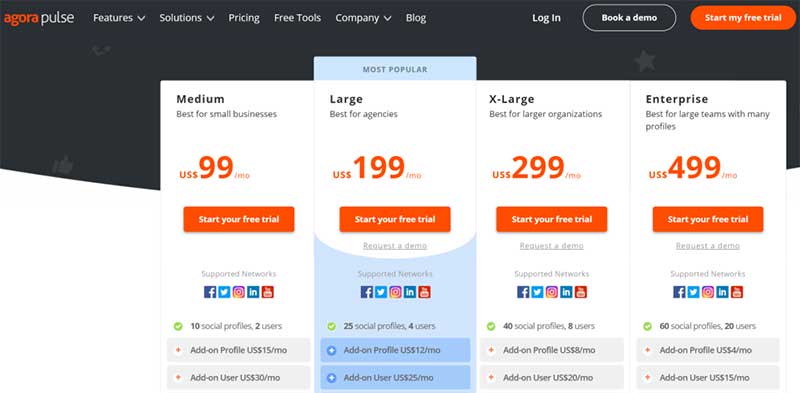
- The Medium plan is $99 per month (10 social profiles, 2 users).
- The Large plan is priced at $199 per month (25 social profiles, 4 users).
- The X-Large plan is $299 per month (40 social profiles, 8 users).
- The Enterprise plan is priced at $499 per month (60 social profiles, 20 users).
All the plans offer a nearly 20% discount with annual payment. In addition, all annual plans include a subscription to the Social Media Manager School which otherwise costs $997/person.
4. Buffer.

If you know anything about digital marketing, then you’re probably already aware of Buffer. Released in 2010, Buffer is one of the best tools on the internet to help you manage your social media accounts.
It offers a range of services, including social listening, data analytics and insights into user posting frequency on a variety of platforms like Twitter, Facebook, Pinterest, and LinkedIn. They also have a mobile app for iOS and Android for team collaboration on the go.
Best For: Buffer is suited explicitly for scheduling and publishing content on all your social media platforms.
- Publish content – You can publish and share content at the click of a button on numerous social media sites like Twitter, LinkedIn, and Facebook.
- Free image tool creation – With the help of ‘Pablo,’ an in-built image creation tool, you can create images instantly for various social media websites.
- Extension for Chrome – You can install its extension for Chrome, which allows you to share links, publish blogs, or post pictures from any location.
- Insightful analytics – With Buffer’s analytics tool, you can now measure your social media performance based on a variety of metrics. Furthermore, you can create reports, get recommendations, and extract actionable insights for better marketing.
- Instagram integration is not up to par
- No tool to selectively search for hashtags or searches
Buffer offers three pricing plans.

- The plans for ‘publishing’ start at $15 per month and go up to $99 per month.
- The plans for ‘reply’ start at $15 per month and go up to $35.
- The plans for ‘analyze’ start at $35 per month and go up to $50 per month.
All plans offer a 20% discount on annual payment.
5. Sendible.

Sendible is one of the best social media tools in the market.
It has a lot of amazing features that many of its counterparts lack. For instance, it can measure ROI from the very same dashboard that you use to manage your social media so that you don’t have to flip multiple times.
On top of that, it is fully integrated with all the popular social media networks. Trusted by more than 10,000 businesses, it also offers an attractive 30-day free trial.
Best For: Sendible is excellent for lead generation, scheduling posts, and managing multiple clients. It can be used by businesses (small, medium, and large) as well as self-employed businessmen.
- Preview social media posts – You can now see beforehand how your posts will look after posting them on social media sites like LinkedIn, Facebook, or Twitter.
- Plan your content calendar – It lets you schedule posts individually or in bulk, or queue them.
- Collaboration – Set up individual dashboards for clients to better segregate and organize work.
- 360-degree brand building – Now develop your brands inclusive of all KPIs with enhanced reputation building and monitoring.
- Inbox interface can be a bit confusing to handle
- Posting multiple images in a single Instagram post is difficult
- Limited analytics features
Sendible


1 Comments
also known as invisible or electric dog fences, provide a safe way to contain dogs within a designated boundary customizable invisible dog fences without the need for traditional physical barriers. The system relies on a wire buried
ReplyDelete